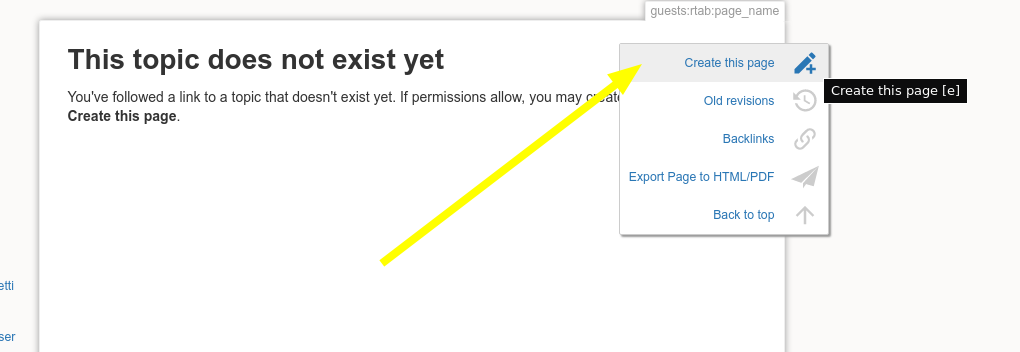Clay's over simplified how to guide.
Full documentation can be found here.
How to make a new page
Either make a link to a page or just go direct to the URL.
https://wiki.claygarth.com/doku.php?id=guests:rtab:PAGE_NAME
You can only create pages/folders after/inside your name.
Go to the page that doesn't exist and then create it. (see image below)
How to create a folder
Create the pages/links/URLs with extra words between the :
examples:
https://wiki.claygarth.com/doku.php?id=guests:rtab:folder1:PAGE_NAME
https://wiki.claygarth.com/doku.php?id=guests:rtab:folderA:folder2:PAGE_NAME
Formatting
You can find the full guide to formatting pages at this URL. https://www.dokuwiki.org/wiki:syntax
you can use mark down
<markdown>MarkDown</markdown>
and html
<html>html</html>
Images
Please use http://imgur.com instead of uploading to the wiki.
{{https://i.imgur.com/bXKEbQb.png}}
Size it
{{https://i.imgur.com/bXKEbQb.png?200}}
index / table of contents
I have already created an index page for you at the link below.
I did so by using the code below
<nspages -h1 -subns -exclude:start -exclude:i_template -exclude:c_template>
https://wiki.claygarth.com/doku.php?id=guests:rtab:start
Adding Discussion
If you want to add a discussion area to your page put this code at bottom.
Because of the permission system, only you and I will be able to see the pages/discussion,. Let me know if you want a page or section to be public.
~~DISCUSSION~~
~~DISCUSSION~~